Fork me on chaos.expert CSS ribbon
This is a Fork me on chaos.expert ribbon, like the popular Fork me on G** H** ribbons. It's written in pure css and comes without any dependencies.
Screenshot
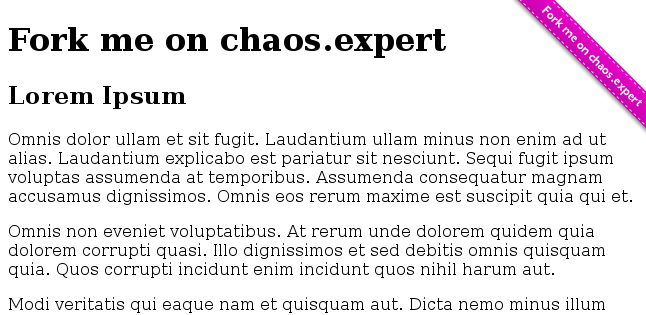 This is a screenshot of the example.html which is included in this repository.
This is a screenshot of the example.html which is included in this repository.
Installation
Manual
Just clone or download this repository and copy both, the chaos-expert-fork-ribbon.css and the chaos-expert-fork-ribbon.ie.css, into the folder holding the .css files of your project.
Using with Bower
You can install the CSS files using Bower.
bower install chaos-expert-fork-ribbon
Integration
Put the .css files provided in this repro into the folder where you store all the other css stuff and include the following lines into your HTML-Code
Copy the following code into the <head> of your pag and replace the path with the actual location of the .css files.
<link rel="stylesheet" href="<path>/<to>/<your>/<css>/chaos-expert-fork-ribbon.css" />
<!--[if lt IE 9]>
<link rel="stylesheet" href="<path>/<to>/<your>/<css>/chaos-expert-fork-ribbon.ie.css" />
<![endif]-->And copy the following line of code into the <body> of your page and you are done. But don't forget to put the url of your repo into the href. Otherwise it would link to, ermmm… nothing.
<a class="chaos-expert-fork-ribbon" href="http://url.to-your.repo.example" title="Fork me on chaos.expert">Fork me on chaos.expert</a>colors
Currently the following colors are implemented:
- default (pink)
- red
- green
- blue
- yellow
- grey
- white (for darker background)
To use a certain color simply put the name of the color (see list above) behind the class name chaos-expert-fork-ribbon.
Example
For a green ribbon you would have to use:
<a class="chaos-expert-fork-ribbon green" href="https://chaos.expert/chaos-expert" title="Fork me on chaos.expert"></a>Credits
This work is based on Simon Whitakers work which you'll find on Github
Feel free to fork, tweak and send me a merge request. The whole stuff is licensed under the MIT license.